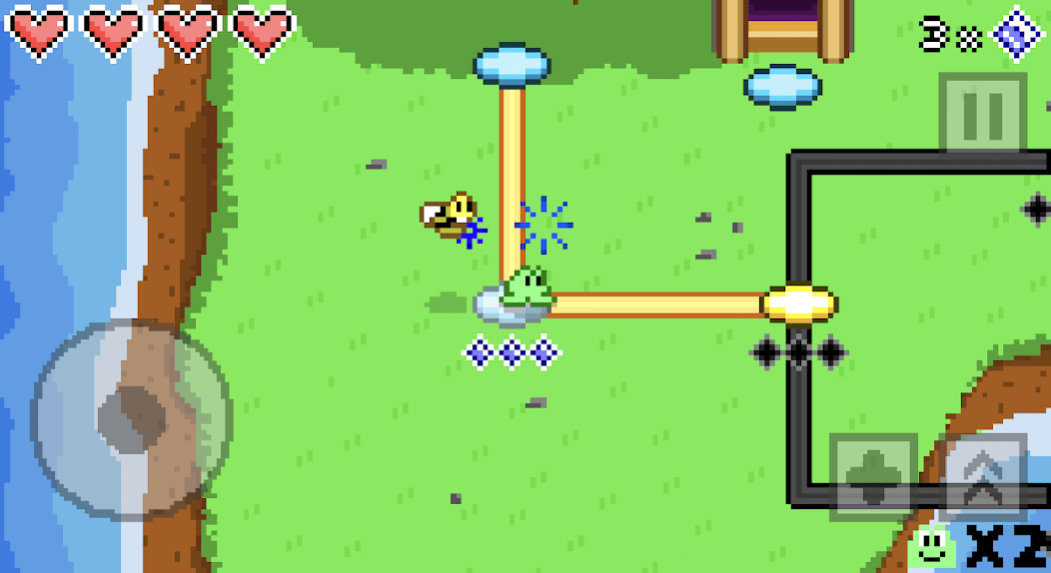Frog Hop Demo 2.2.2
Free Version
Publisher Description
A cute and quirky classic adventure platforming game about a frog named Hoppy searching for his frog friend Jumpy.
Swing and launch yourself through levels with your tongue ability.
A vast array of gimmicks, enemies, and obstacles; there's always something new you'll encounter in each level.
Unique and challenging boss fights, each with their own attacks and weaknesses.
Collect sparkly gems and spend them to buy charms that alter your play style, opening up possibilities for replayability and strategies to overcome levels.
Bouncy and catchy tunes. Each level has a unique song.
Dress yourself up with a wide range of cosmetics. Have ducks follow you around or make goofy sounds when you hit the ground. It has hats.
For The Classic Hardcore Platforming Gamer. Enjoyable for speed-runners as well!
Created in a little over 4 years by a single developer.
It has hats.
--------------------------
This is a free demo featuring the first world and all the unlocks available at that point in the game. The full version includes 5 worlds, each with approximately 5 levels + 1 boss.
Get the full game here:
https://play.google.com/store/apps/details?id=com.TinyWarriorGames.FrogHopFull
About Frog Hop Demo
Frog Hop Demo is a free app for Android published in the Adventure & Roleplay list of apps, part of Games & Entertainment.
The company that develops Frog Hop Demo is Tiny Warrior Games LLC. The latest version released by its developer is 2.2.2.
To install Frog Hop Demo on your Android device, just click the green Continue To App button above to start the installation process. The app is listed on our website since 2021-11-05 and was downloaded 2 times. We have already checked if the download link is safe, however for your own protection we recommend that you scan the downloaded app with your antivirus. Your antivirus may detect the Frog Hop Demo as malware as malware if the download link to com.TinyWarriorGames.FrogHop is broken.
How to install Frog Hop Demo on your Android device:
- Click on the Continue To App button on our website. This will redirect you to Google Play.
- Once the Frog Hop Demo is shown in the Google Play listing of your Android device, you can start its download and installation. Tap on the Install button located below the search bar and to the right of the app icon.
- A pop-up window with the permissions required by Frog Hop Demo will be shown. Click on Accept to continue the process.
- Frog Hop Demo will be downloaded onto your device, displaying a progress. Once the download completes, the installation will start and you'll get a notification after the installation is finished.